Secrets of Super Hacker is the most amazing book ever published on computer hacking. Step by step
illustrated details on the techniques used by hackers to get your data
including Guessing Passwords, Stealing Passwords,Password Lists, Social
Engineering,Reverse Social Engineering,Crashing Electronic Bulletin Boards,Dummy
Screens, Fake E-mail,Trojan Horses, Viruses, Worms,Trap Doors, And Much
more. Anyone concerned with computer security and data privacy needs to
read this book.
NOTE : Password for the rar file is tricks4u
NOTE : Password for the rar file is tricks4u
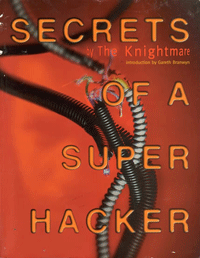
Comments
Post a Comment